How to listen to a magic podcast
By Damian Jennings - Tuesday, January 14, 2020
I just got back from The Session where we recorded live episodes of our podcast, The Insider. I was working the registration desk and handing our tickets for the recording and it seemed that some people didn’t know about the podcast - and many didn’t even really understand what a podcast was. I thought I’d write a short post explaining what it is, and how easy it is to listen to.
What is a podcast?
Essentially, a podcast is a free "radio" show that you can listen to whenever you want. Additionally, when a new episode of a show comes out, a special app (called a pod catcher) will automatically download it for you and let you know it’s ready for you to enjoy. And all of this is free. Sounds good, right?
There are millions of podcasts out there, most of them passion projects. So whatever else you are interested in will have dozens of podcasts made just for you. Into MMA fighting? Loads of podcasts. Gardening? Formula 1 racing? Football? Cooking? Loads of podcasts for all of you to enjoy. The fact they are usually passion projects means you get people who really care about the subject matter making the shows.
Right, so now you know what a podcast is, how do you go about listening to one?
How to listen to The Insider magic podcast on an Apple device.
According to the statistics, most of you listen to The Insider on an Apple device. Great news, it couldn’t be easier to make this work. Apple have already put a podcast app on your device. It’s called - imaginatively enough - “Podcasts”.
All you need to do is open up that app (“Hey Siri, open Podcasts”). Then you hit the search button and type in “The Insider” and click on the top result. All the shows called The Insider will be there, ours will be at the top. A red square icon, easy to find.

Click on that and press subscribe. (It’s free). Then, every week when a new episode of the show comes out, the app will automatically download it for you and it will be ready to enjoy on your commute, when you are doing chores or at the gym.
Direct link:The Insider Podcast on Apple Podcasts.
How to listen to The Insider on Spotify
Spotify is the second most popular platform people use to listen to the show. Open the Spotify app (make sure you are logged in). Tap on search and type in “The Insider”. Tap on the red square icon of our show, and then click on “follow” (which is what Spotify calls subscribing). And you’re done! Easy peasy. When you want to listen to an episode, tap on Your Library then Podcasts to see all the episodes available to you.
Direct link:The Insider podcast on Spotify.
And that’s about it.
Here are all of the platforms The Insider is available on:
Apple Podcasts
Spotify
Breaker
Castbox
Google Podcasts
Overcast
Pocket Casts
Radio Public
Stitcher
But, if all of that seems too complicated for you, you can - of course - just listen to the show on the blog post for that episode. Here is the David Williamson Live - simply click play on the embedded file in the header of the blog post. Here's what it looks like:
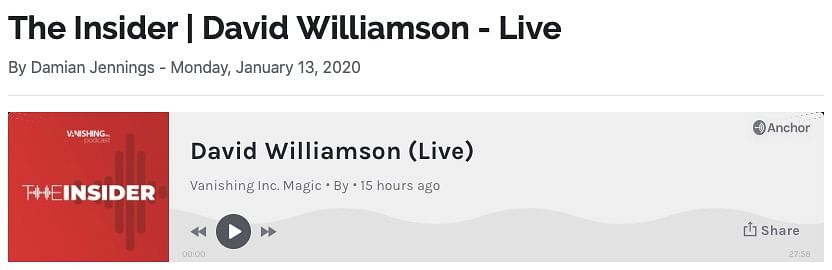
For those of you new to podcasts, here’s a link to the most downloaded ones out there to get you started: https://www.samuelthomasdavies.com/best-podcasts/most-downloaded/
Back to blog homepage
Similar posts on the blog:
